I'm building a Java project with Eclipse and I get the common error "Sending Tracking request failed", which is discussed in ADB Crashing in Eclipse. However, I wonder ... Why should Eclipse get ADB involved even for non-Android projects, just because it is configured with ADT plugin? My actual question: Can ADT/ADB be disabled when working with non-Android projects?
Asked
Active
Viewed 60 times
1
-
Why not use a separate Eclipse workspace for your non-Android projects, where that workspace does not have the ADT plugin? – CommonsWare May 01 '15 at 22:39
-
Eclipse is a standalone program, have a separate version for Android and non-android projects... – Bojan Kseneman May 01 '15 at 22:40
-
I use one eclipse workspace for both Android and Java projects without issues. It sounds to me like you may have created the java project as an android project. When you create a project, make sure that you select Java, not Android. Also, when you run, make sure that you select Debug As -> Java Application – spectacularbob May 01 '15 at 22:45
1 Answers
1
One way to do it is by separating your Android and non-Android projects into two workspaces. After which ADT can be disabled by:
Window --> Preference to get into preference window, then go to General --> Startup and Shutdown and deselect Android Development Toolkit:
Kai
- 15,284
- 6
- 51
- 82
-
-
... and one cannot find about this by searching for "ADB", "Android Debug Bridge" or "ADT" ! – Alkis May 02 '15 at 18:19
-
@Alkis if you find this answers your question, please mark this as the answer, as described in [tour](http://stackoverflow.com/tour) – Kai May 03 '15 at 01:07