In a project I've been working on, I noticed that all the JList items in my JScrollPane are hidden until the JScrollPane/JList has been clicked. The weird part is it's not completely covered. There's this white box with a transparent border that spreads out over the whole thing, covering all but a few pixels on all edges.
Pictures:
As you can see, there is this white block in the middle - notice the pink "border":
Now, once I click that white box, it goes away:
I know the magenta looks horrible, but I'm using it for contrast.
Which leads me to my question: how do I get rid of that obnoxious white box?
Here is my code:
public static void listJars(File f)
{
JCheckBox firstBox = null;
DefaultListModel<JCheckBox> model = new DefaultListModel<>();
if(mainGUI.checkList != null)
{
//System.out.println("Already exists lol: " + mainGUI.checkList.getName());
mainGUI.pluginList.remove(mainGUI.checkList);
}
//mainGUI.pluginList.repaint();
File[] files = new File(f.getPath()).listFiles();
if (files != null)
{
for (File file : files)
{
if (file.getName().endsWith(".jar") || file.getName().endsWith("._jar"))
{
JCheckBox cb = new JCheckBox(file.getName());
if(firstBox == null)
{
firstBox = cb;
}
cb.setSelected(file.getName().endsWith(".jar"));
cb.setVisible(true);
cb.setText(file.getName());
model.addElement(cb);
cb.repaint();
}
}
}
JCheckBoxList jCheckBoxList = new JCheckBoxList(model, mainGUI.textField1.getText());
jCheckBoxList.setName("pluginCheckboxList");
jCheckBoxList.setSize(mainGUI.pluginList.getSize());
mainGUI.pluginList.add(jCheckBoxList);
mainGUI.checkList = jCheckBoxList;
jCheckBoxList.setVisible(true);
jCheckBoxList.setVisibleRowCount(10);
}
And ten there's my JCheckBoxList class.
package Components;
import javax.swing.*;
import javax.swing.border.Border;
import javax.swing.border.EmptyBorder;
import java.awt.*;
import java.awt.event.MouseAdapter;
import java.awt.event.MouseEvent;
import java.io.File;
@SuppressWarnings("serial")
public class JCheckBoxList extends JList<JCheckBox>
{
protected static Border noFocusBorder = new EmptyBorder(1, 1, 1, 1);
protected String lastPath;
public JCheckBoxList(final String lastPath)
{
this.lastPath = lastPath;
setCellRenderer(new CellRenderer());
setBackground(Color.magenta);
addMouseListener(new MouseAdapter()
{
public void mousePressed(MouseEvent e)
{
int index = locationToIndex(e.getPoint());
if (index != -1)
{
JCheckBox checkBox = getModel().getElementAt(index);
checkBox.setSelected(!checkBox.isSelected());
repaint();
final String oldname = checkBox.getText();
if (!checkBox.isSelected())
{
checkBox.setName(checkBox.getText().substring(0, checkBox.getText().length() - 4) + "._jar");
}
else
{
checkBox.setName(checkBox.getText().substring(0, checkBox.getText().length() - 5) + ".jar");
}
System.out.println("Changed! Sel: " + checkBox.isSelected() + ", Name: " + checkBox.getName());
checkBox.setText(checkBox.getName());
String base = new File(lastPath).getParent() + "/plugins/";
boolean rename = new File(base + oldname).renameTo(new File(base + checkBox.getText()));
}
}
});
setSelectionMode(ListSelectionModel.SINGLE_SELECTION);
}
public JCheckBoxList(ListModel<JCheckBox> model, String lastPath)
{
this(lastPath);
setModel(model);
}
protected class CellRenderer implements ListCellRenderer<JCheckBox>
{
public Component getListCellRendererComponent(
JList<? extends JCheckBox> list, JCheckBox value, int index,
boolean isSelected, boolean cellHasFocus)
{
//Drawing checkbox, change the appearance here
value.setBackground(isSelected ? getSelectionBackground()
: getBackground());
value.setForeground(isSelected ? getSelectionForeground()
: getForeground());
value.setEnabled(isEnabled());
value.setFont(getFont());
value.setFocusPainted(false);
value.setBorderPainted(true);
value.setBorder(BorderFactory.createEmptyBorder(0, 10, 5, 0));
return value;
}
}
}
And then there's my scroll pane, which has these settings (using the Intelliji IDEA UI designer):
Any ideas?