I need to display a bezier curve. The user chooses arbitrary points by clicking on the display area.
I implemented code to make a bezier curve with these points, but for higher order curves it doesn't work, once the order is equal the number of control points-1.
How can I split these control points to make a sequence of cubic bezier curves that represents the entire curve I want?