use CSS style in your code
use this code may be for you it will work
enter code here
public PdfPTable renderingAdditionalInformation(PdfPTable pdfPTableAdditionInformationTable,String HTML) throws DocumentException, IOException {
final String CSS="h1 {display: block;font-size: 2em;-webkit-margin-before: 0.67em;-webkit-margin-after: 0.67em;-webkit-margin-start: 0px;-webkit-margin-end: 0px;font-weight: bold;},"
+ "h2 { display: block;font-size: 1.5em;-webkit-margin-before: 0.83em;-webkit-margin-after: 0.83em;-webkit-margin-start: 0px;-webkit-margin-end: 0px;font-weight: bold;},"
+ "h3 { display: block;font-size: 1.17em;-webkit-margin-before: 1em;-webkit-margin-after: 1em;-webkit-margin-start: 0px;-webkit-margin-end: 0px;font-weight: bold;},"
+ "h4 { display: block;-webkit-margin-before: 1.33em;-webkit-margin-after: 1.33em;-webkit-margin-start: 0px;-webkit-margin-end: 0px;font-weight: bold;},"
+ "h5 { display: block;font-size: 0.83em;-webkit-margin-before: 1.67em;-webkit-margin-after: 1.67em;-webkit-margin-start: 0px;-webkit-margin-end: 0px;font-weight: bold;},"
+ "h6 { display: block;font-size: 0.67em;-webkit-margin-before: 2.33em;-webkit-margin-after: 2.33em;-webkit-margin-start: 0px;-webkit-margin-end: 0px;font-weight: bold;}";
PdfPCell cell = new PdfPCell();
HtmlPipelineContext htmlContext = new HtmlPipelineContext(null);
htmlContext.setTagFactory(Tags.getHtmlTagProcessorFactory());
CSSResolver cssResolver = new StyleAttrCSSResolver();
CssFile cssFile = XMLWorkerHelper.getCSS(new ByteArrayInputStream(CSS.getBytes()));
cssResolver.addCss(cssFile);
ElementList elements=new ElementList();
ElementHandlerPipeline pdf = new ElementHandlerPipeline(elements, null);
HtmlPipeline html = new HtmlPipeline(htmlContext, pdf);
CssResolverPipeline css = new CssResolverPipeline(cssResolver, html);
XMLWorker worker = new XMLWorker(css, false);
XMLParser p = new XMLParser(worker);
p.parse(new ByteArrayInputStream(HTML.getBytes()));
for (Element element : elements) {
cell.addElement(element);
}
pdfPTableAdditionInformationTable.addCell(cell);
return pdfPTableAdditionInformationTable;
}