I have recently started using Atom editor. Its pretty great so far. I am planning to install it on several other machines.
How can I replicate the config and list of packages installed on my current machine to other machines. Is there a config that I can use to export and import them on other machines.