I just upgraded to Yosemite and Xcode 6.3.1. Now, when I run my iPhone app in the simulator (set for iPhone 5S), it looks like this on my 24" screen:
It appeared about half this size in 6.1.1. Now, I actually have to scroll to see the whole simulator.
I've looked around on SO and Google, but am maybe using the wrong keywords. Anybody have any ideas why it has ballooned up like this?