I am developing my code project on Windows 8 on Java 8 using NetBeans.
I created a new Java project (Tester) with one class ControlGpioExample (http://pi4j.com/example/control.html).
I set ControlGpioExample as setup class, and added the Gpio lib to this project.
Then I created a jar and copied it to the raspberry device.
Although the device also has libraries, this code fails.
The strange thing is when I execute original jar from RP lib
everything works well
Why does this work? Why doesn't my solution work?