I have a listActivity that displays via an adapter an xml feed fetched from the web, adn the layout file activity_list_feed.xml :
`<ListView
android:id="@android:id/list"
android:layout_width="fill_parent"
android:layout_height="fill_parent"
android:drawSelectorOnTop="false"
android:transcriptMode="normal"
/>`
In the graphic editor i cannot drag a button into this layout, and when i try to hardcode as per this file :
`<?xml version="1.0" encoding="utf-8"?>
<LinearLayout
xmlns:android="http://schemas.android.com/apk/res/android"
android:orientation="vertical"
android:layout_width="fill_parent"
android:layout_height="fill_parent" >
<Button
android:id="@+id/addBtn"
android:text="Add New Item"
android:layout_width="fill_parent"
android:layout_height="wrap_content"
android:onClick="addItems"/>
<ListView
android:id="@android:id/list"
android:layout_width="fill_parent"
android:layout_height="fill_parent"
android:drawSelectorOnTop="false"
android:transcriptMode="normal"
/>
</LinearLayout>`
i get a compile error message :
java.lang.ClassCastException: android.widget.LinearLayout cannot be cast to android.widget.TextView
How can i add a button on top of the list because i want to refresh the pull.thank you.