EDIT#3--changing directory structures since advised wrong.
Based on this link I followed from a SO question, I need my file structure to appear like this in Android Studio (AS) 1.1.0 in order to get both a free and for-pay version of my GPS (Google Play Store) app:
+-- main
¦ +-- AndroidManifest.xml
¦ +-- java
¦ ¦ +-- com
¦ ¦ +-- whatever
¦ ¦ +-- kakurocombos
¦ ¦ +-- MyActivity.java
¦ +-- res
¦ +-- layout
¦ ¦ +-- activity_main.xml
+-- FreeVersion
¦ +-- java
¦ +-- com
¦ +-- whatever
¦ +-- kakurocombos
¦ +-- Free.java (where FREE = true;)
+-- Pro
+-- java
¦ +-- com
¦ +-- whatever
¦ +-- kakurocombos
¦ +-- Free.java (where FREE = false;)
+-- res
+-- values
+-- string.xml
EDIT--
All of the above structure must be under src as pointed out below in comments.
I chose that structure because this is how that link (above) shows its structure:
├── main
│ ├── AndroidManifest.xml
│ ├── ic_launcher-web.png
│ ├── java
│ │ └── be
│ │ └── tamere
│ │ └── gradlebuildtypesexample
│ │ └── MainActivity.java
│ └── res
│ ├── drawable-hdpi
│ │ └── ic_launcher.png
│ ├── drawable-mdpi
│ │ └── ic_launcher.png
│ ├── drawable-xhdpi
│ │ └── ic_launcher.png
│ ├── drawable-xxhdpi
│ │ └── ic_launcher.png
│ ├── layout
│ │ └── activity_main.xml
│ ├── menu
│ │ └── main.xml
│ ├── values
│ │ ├── dimens.xml
│ │ ├── strings.xml
│ │ └── styles.xml
│ ├── values-v11
│ │ └── styles.xml
│ └── values-v14
│ └── styles.xml
├── production
│ └── java
│ └── be
│ └── tamere
│ └── gradlebuildtypesexample
│ └── Constants.java
└── staging
├── java
│ └── be
│ └── tamere
│ └── gradlebuildtypesexample
│ └── Constants.java
└── res
├── drawable-hdpi
│ └── ic_launcher.png
├── drawable-mdpi
│ └── ic_launcher.png
├── drawable-xhdpi
│ └── ic_launcher.png
├── drawable-xxhdpi
│ └── ic_launcher.png
└── values
└── string.xml
Note the absence of res under production because it will use res under main.
Note the presence of res under staging since it uses different resources since it's the 2nd APK/package.
Here's how the directory structure looks in Windows 7 Explorer:
Here's how it looks in AS: (EDITED!)(TWICE)
Here's build.gradle:
apply plugin: 'com.android.application'
android
{
compileSdkVersion 21
buildToolsVersion "21.1.2"
defaultConfig
{
applicationId "com.dslomer64.kakurocombosbuildvariants"
minSdkVersion 15
targetSdkVersion 21
versionCode 1
versionName "1.0"
}
buildTypes
{
release
{
minifyEnabled false
proguardFiles getDefaultProguardFile('proguard-android.txt'), 'proguard-rules.pro'
}
}
productFlavors
{
paid
{
applicationId "com.dslomer64.kakurocombos.paid"
}
free
{
applicationId "com.dslomer.kakurocombos.free"
}
}
}
dependencies
{
compile fileTree(dir: 'libs', include: ['*.jar'])
compile 'com.android.support:appcompat-v7:22.0.0'
}
The link alluded to at beginning of post has a few errors, including failure to append .paid to the first package in the productFlavors block.


- The project 'KakuroCombosBuildVariants' may be using a version of Gradle that does not contain the method.
**Open Gradle wrapper file**
- The **build file may be missing a Gradle plugin.**
Apply Gradle plugin
See edited original questoin for gradle wrapper file. Also, missing plugin leads me nowhere.\
– DSlomer64 May 03 '15 at 02:04