I have an issue related to running CodedUITests from a Windows Form. (it works in the CodedUITestProject with Test-Explorer).
This is my CodedUITest's structure :
[CodedUITest]
public class DBTest
{
#region Static Fields
public static CSVReader csvReader;
#endregion
#region Fields
public string logFileName;
public string timer = String.Empty;
public TestRead testRead;
public UploadResults uploadResults;
private DateTime testStart;
#endregion
[ClassInitialize]
public static void MyTestInitialize(TestContext test)
{
csvReader = new CSVReader();
csvReader.LoadTestValues("steam.csv");
}
[TestInitialize]
public void testInit()
{
testStart = DateTime.Now;
}
[TestMethod(), TestCategory("Reflection"), TestCategory("DataDriven"), DataSource("Microsoft.VisualStudio.TestTools.DataSource.CSV", @"|DataDirectory|\CSV's\steam.csv", "steam#csv", DataAccessMethod.Sequential), DeploymentItem(@"..\..\CSV's\steam.csv")]
public void steamAccess()
{
testRead = new TestRead();
SteamMap a = new SteamMap();
testRead.Read(a, TestContext);
}
[TestCleanup]
public void TestCleanup()
{
uploadResults = new UploadResults();
//timer for each test ( in seconds )
double diffSecs = (DateTime.Now - testStart).TotalSeconds;
uploadResults.TestUpload(testRead.TestResults, csvReader.DataTable, diffSecs,TestContext);
}
public TestContext TestContext
{
get
{
return testContextInstance;
}
set
{
testContextInstance = value;
}
}
private TestContext testContextInstance;
}
This runs perfectly from VS's Test Explorer, testContextInitialize variable gets initialized.
In the same Solution I've added a second project, a simple Windows Form application, added a reference to my DLL ( from References) which runs the following code :
Playback.Initialize();
DBTest a = new DBTest();
a.steamAccess();
Playback.Cleanup();
NullReferenceException occurs, my testContex is null when I run my test from outside it's assembly. I need some help in this matter, Thanks
Edit 1: Test Class :
using System;
using System.Collections.Generic;
using System.Text.RegularExpressions;
using System.Windows.Input;
using System.Windows.Forms;
using System.Drawing;
using Microsoft.VisualStudio.TestTools.UITesting;
using Microsoft.VisualStudio.TestTools.UnitTesting;
using Microsoft.VisualStudio.TestTools.UITest.Extension;
using Keyboard = Microsoft.VisualStudio.TestTools.UITesting.Keyboard;
using System.Linq;
using System.Reflection;
using SimarpiDB.GLobal;
using SimarpiDB.UITestMaps.SteamMapClasses;
using SimarpiDB.Global;
using System.Data;
using System.Runtime.CompilerServices;
[assembly: InternalsVisibleTo("TestLauncher")]
namespace SimarpiDB
{
[CodedUITest]
public class.....
Edit 2: Temporary workaround until I find the cause of this error : From my Windows Form I launch a MSTest with few required parameters and most of the what-methods-to-run logic will come from my database. I already did this few months ago but I scraped it because it's an additional performance overhead to use a tool such as MsTest within a launcher such as mine. For anyone interested, there's a file located within VS's installation directory, it's called VsDevCmd.bat, I load this .bat within a hidden-in-background cmd with few additional commands ( mstest, testcontainer, test). This works but as I said I have no other plausible ideas. There may also be a lack of referenced libraries within my Form ? Maybe something, a .dll that initialized the testenvironment and the testContext variable. I wrote this because there may be others seeking the same result.