in fact there is only one person work on that repo, and there is only one branch on that repo,
i use git rebase -i HEAD~200 to get rid of some meaningless commits which have "tirval commit" message in commit log, i think all these commit could be squash to previous commits, it is so natural that my current branch is not in conflict state, and all previous commits are without conflicts, even when there were conflicts, they were solved, why squash could lead to conflicts?
btw, is there quiet mode to do git rebase -i without confirming lots of popups?