I have created a tableViewController where I'm calling this function:
func setTableViewBackgroundGradient(sender: UITableViewController ,let topColor:UIColor, let bottomColor:UIColor){
let gradientBackgroundColors = [topColor.CGColor, bottomColor.CGColor]
let gradientLocations = [0.0,1.0]
let gradientLayer = CAGradientLayer()
gradientLayer.colors = gradientBackgroundColors
gradientLayer.locations = gradientLocations
gradientLayer.frame = sender.tableView.bounds
sender.tableView.backgroundView?.layer.insertSublayer(gradientLayer, atIndex: 0)
}
with:
setTableViewBackgroundGradient(self, UIColor(0xF47434), UIColor(0xEE3965))
but all I get is this: