I have been trying to solve this for a couple of hours now and I cannot get it to work.
I have a floated left & right div. The right div contains an image and the left div contains text. The image & text swap left & right according to the users preference, which is why i am using float.
How do I position the text to be at the bottom of the wrapper but next to the image?
I have a visual display below:
Here is my html code:
<div class="wrapper">
<div class"text">Text aligned at bottom</div>
<div class="photo"><img id="photograph" src="" width="140px" height="140px" /></div>
</div>