I integrated pods in my project specifically SignalR, AFNetworking and SocketRocket. It was successfully installed, but when I opened .xcworkspace, this error shows:
Has anyone encountered this kind of error? Thanks in advance.
Update: My .xcodeproj has appeared. But the frameworks appear red. How can I solve this?