I need to set the Xcode architecture via CMake but can't seem to. I've Googled everywhere, checked the CMake docs and have also had a look at this thread: How to set up CMake to build an app for the iPhone
Here's what the relevant bit of my Xcode project looks like:
Problem 1) Don't know why Xcode says 'SDK not found' even though that file exists.
Problem 2) Can't seem to set the 'Supported Platforms' value to 'iOS' via CMake.
Fixing one of the problems above by manually changing the setting in Xcode, seems to fix the other problem but I don't know how to achieve this via CMake.
Extract from my current CMakeLists.txt file:
SET (SDKPATH “/Applications/Xcode.app/Contents/Developer/Platforms/iPhoneOS.platform/Developer/SDKs/iPhoneOS.sdk”
SET (CMAKE_OSX_SYSROOT "${SDKPATH}")
SET (CMAKE_XCODE_ATTRIBUTE_IPHONEOS_DEPLOYMENT_TARGET 6.0)
SET (CMAKE_XCODE_EFFECTIVE_PLATFORMS "-iphoneos")
Xcode version: 6.3.1, CMake version: 2.8.12.1