I have searched a lot on this topic on internet and found some useful links but still not able to design UI that supports all device sizes and resolutions. I have read details about this topic from developers site Supporting Multiple Screens and this blog about smallest width technique. Currently i have followed this approach In which i have created a single layout folder and setting dimensions for each screen density in different folders. Currently my res folder looks like this
I have created a single layout folder and defined its dimensions in default values folder for normal screen size (that is Nexus S 4.0inch 480x800 hdpi), then i have copied that dimen file in values-sw600dp folder and adjusted dimensions for tablet that is correctly picking up for 7inch tablet. But now i am trying to design for other handsets/devices like Galaxy Nexus 4.7inch 720x1280 xhdpi or other large size handsets like galaxy s3,s4 etc but have no clue how to do it. If i put dimen file into values-sw320dp-xhdpi folder to adjust it for Galaxy Nexus 4.7inch 720x1280 it also changes for normal(Nexus S 4.0inch 480x800 hdpi) screen. So i am really confused about these design qualifiers. Can anyone describe an exact way or standard method/layout hierarchy to support all screen sizes?