I am trying to get binary data of an image from another domain with an AJAX request. I tried various methods, but there was no working solution. I found some code on the internet that looked good, but even with this calls I get errors.
What do I wrong? Is there a standardized way to do this?
Here is what I tried until now:
var request = this.createCORSRequest('GET', 'http://url/to/image.png');
request.onload = function () {
var text = request.response;
};
request.onerror = function (error) {
alert('Woops, there was an error making the request.');
};
request.send();
private createCORSRequest(method, url) {
var xhr: XMLHttpRequest = new XMLHttpRequest();
if ("withCredentials" in xhr) {
// Check if the XMLHttpRequest object has a "withCredentials" property.
// "withCredentials" only exists on XMLHTTPRequest2 objects.
xhr.open(method, url, true);
} else if (typeof XDomainRequest != "undefined") {
// Otherwise, check if XDomainRequest.
// XDomainRequest only exists in IE, and is IE's way of making CORS requests.
var xdhr = new XDomainRequest();
xdhr.open(method, url);
} else {
// Otherwise, CORS is not supported by the browser.
xhr = null;
}
return xhr;
}
I even found this solution without ajax here on stackoverflow, but it does not work for me:
Asynchronously load images with jQuery
Here a screen of the properties the error event contains:
My goal is to get the binary of an image from a url which I get from an atom feed . I need the binaries to copy the picture to MS SharePoint.