I am using Autolayout and have a customised UITableViewCell that contains UITextView. The height of the cell and text view should be dynamically resized to accomodate larger contents.
Following answers from these links resize ui text view to its content and
dynamic ui text view, I have used a height constraint on the text view and set its value to the height of the content. This does the job of accommodating the textView, but it is overshooting the cell. I have tried options like adjusting the size of the cell also but none of them have helped. Surprisingly, sizeToFit seems to have no effect.
Here is the code I am using:
+ (SongAdditionalTextCell *)resize:(SongAdditionalTextCell *)additionalTextCell{
UITextView *textView = additionalTextCell.additionalText;
CGSize sizeThatFitsTextView = [textView sizeThatFits:CGSizeMake(textView.frame.size.width, MAXFLOAT)];
NSLog(@"content height is %f, frame height is %f", textView.contentSize.height, textView.frame.size.height );
additionalTextCell.addnlTextHeightConstraint.constant = sizeThatFitsTextView.height;
return additionalTextCell;
}
Please see the attached image of the view (text view is second cell). any suggestions appreciated?