I have a problem in JavaScript to repeat a same tr after,when i click the td elements. My html code bellow:
My html code bellow:
<table id="tabl2" class="table time-table table-bordered table-striped budrow">
<thead>
<tr>
<th class="cal-head">Rates</th>
<th class="cal-head">Start date</th>
<th class="cal-head">End date</th>
</tr>
</thead>
<tr>
<td>
<input type="number" readonly placeholder="Rates">
</td>
<td>
<input type="text" readonly id="start" placeholder="Start date">
</td>
<td>
<input type="text" class="datepicker" name="enddate" placeholder="End date">
</td>
</tr>
I tried with this js but failed:
$('.budrow').click(function(){
$(this).find('tr').append('<tr> <td></td> <td></td> <td></td> </tr>');
});
Please help me.