I have an app in which I want to localize the interface. There are just a view strings to translate.
I added localization files to storyboard so I have a similar structure like on this screeshot:
Now I have translated the string values on the right side of equations to the language they represent.
But if I run the app in simulator and set the scheme to use that language or even in the simulator itself set the language - i still don't get the labels translated to that language.
Which steps might I be missing?