I tend to increase top area of a hit rectangle.
I refer to the code found in Is there an example of how to use a TouchDelegate in Android to increase the size of a view's click target? and http://developer.android.com/training/gestures/viewgroup.html#delegate
final View parentView = v.findViewById(R.id.touch_delegate_linear_layout);
ViewTreeObserver vto = parentView.getViewTreeObserver();
vto.addOnGlobalLayoutListener(new ViewTreeObserver.OnGlobalLayoutListener() {
@SuppressLint("NewApi")
@SuppressWarnings("deprecation")
@Override
public void onGlobalLayout() {
final Rect r = new Rect();
// currencyExchangeLinearLayout is currency_exchange_linear_layout.xml
currencyExchangeLinearLayout.getHitRect(r);
r.top -= 10;
parentView.setTouchDelegate(new TouchDelegate(r , currencyExchangeLinearLayout));
ViewTreeObserver obs = parentView.getViewTreeObserver();
if (android.os.Build.VERSION.SDK_INT >= android.os.Build.VERSION_CODES.JELLY_BEAN) {
obs.removeOnGlobalLayoutListener(this);
} else {
obs.removeGlobalOnLayoutListener(this);
}
}
});
touch_delegate_linear_layout is my parent view.
currency_exchange_linear_layout is my touched target.
Here's how my layout looks like
The XML code for the above layout is as follow.
<LinearLayout
android:id="@+id/touch_delegate_linear_layout"
...>
<LinearLayout
android:id="@+id/footer_linear_layout"
...
android:orientation="horizontal" >
<TextView
android:id="@+id/footer_label_text_view"
... />
<View
android:layout_width="1px"
... />
<TextView
android:id="@+id/footer_value_text_view"
... />
</LinearLayout>
<LinearLayout
...
android:orientation="horizontal" >
<TextSwitcher
android:id="@+id/status_bar"
... />
<LinearLayout
android:id="@+id/currency_exchange_linear_layout"
...>
</LinearLayout>
</LinearLayout>
</LinearLayout>
It works perfectly fine, if I touch within the area of currency_exchange_linear_layout
I expect the touch will work too, even I touch slightly above currency_exchange_linear_layout. This is because I have code r.top -= 10; to expand my touch area. However, it doesn't work as expected.
The strange part is, if I touch far from currency_exchange_linear_layout, the touch event will be mistakenly triggered. This is not what I'm expecting.
Any idea why such strange behavior occur? Is there anything wrong with my TouchDelegate code?
Demo Code
Here's the sample code, which uses to demonstrate the mentioned problem : https://www.dropbox.com/s/1wzu2w5dtpu6z5o/MyApplication2.zip?dl=0