This may end up being an expression or call question, but I am trying to conditionally format individual axis labels.
In the following example, I'd like to selectively bold one of the axis labels:
library(ggplot2)
data <- data.frame(labs = c("Oranges", "Apples", "Cucumbers"), counts = c(5, 10, 12))
ggplot(data = data) +
geom_bar(aes(x = labs, y = counts), stat="identity")`

There is similar problem here, but the solution involves theme and element_text. I am trying to use axis labels directly.
I can do this manually as below:
breaks <- levels(data$labs)
labels <- breaks
labels[2] <- expression(bold("Cucumbers"))
ggplot(data = data) +
geom_bar(aes(x = labs, y = counts), stat="identity") +
scale_x_discrete(label = labels, breaks = breaks)
But, if I try to do it by indexing instead of typing out "Cucumbers", I get the following error:
breaks <- levels(data$labs)
labels <- breaks
labels[2] <- expression(bold(labels[2]))
ggplot(data = data) +
geom_bar(aes(x = labs, y = counts), stat="identity") +
scale_x_discrete(label = labels, breaks = breaks)

Which makes sense, because it is not evaluating the labels[2]. But, does anyone know how to force it to do that? Thanks.