I upgraded Android Studio to 1.2 today and I got this error.
The following classes could not be found: android.support.v7.widget.Toolbar (Fix Build Path, Create Class)
My build.gradle contains the following dependencies
dependencies {
compile fileTree(dir: 'libs', include: ['*.jar'])
compile 'com.android.support:cardview-v7:22.1.1'
compile 'com.android.support:recyclerview-v7:22.1.1'
compile 'com.android.support:appcompat-v7:22.1.1'
}
Would someone please resolve this issue for me?