I made a menu , I have worked with chrome but now when I try with firefox I get spacing between items
In chrome
In Firefox

Here's The CSS
http://jsfiddle.net/Mazala/mpc1o2gf/
HTML :
<nav>
<ul class="menu">
<li id="accueil"><a href="./index.html" class="iconeAccueil">Accueil</a></li>
<li id="bureau"><a href="./bureau.html">Bureau</a></li>
<li id="actualites"><a href="./actualites.html">Actualités</a></li>
<li id="partenaires"><a href="./partenaires.html">Partenaires</a></li>
<li id="contact"><a href="./contact.html">Contact</a></li>
<li id="liens"><a href="./liensutiles.html">Liens utiles</a></li>
<li id="Liens"><a href="#liens">lien+subtitles</a>
<ul class="sousmenu">
<li id="Liens"><a href="#liens">Liens utiles</a></li>
<li id="Liens"><a href="#liens">Liens utiles</a></li>
<li id="Liens"><a href="#liens">Liens utiles</a></li>
<li id="Liens"><a href="#liens">Liens utiles</a></li>
</ul>
</li>
</ul>
</nav>
CSS in the link .
Thanks for help.