I have an issue here, I am trying to use a HTML5 select element, I need to set this element to be transparent, but once I put the opacity property, then the letters/content of the select element becomes transparent, like this
so all I need is to set that element's background transparent, is there a way to do that, or I need to set the background color of the element as the same blue color on the background of that picture ?
select {
background-color: get-color(nieve);
border: 2px solid get-color(golden-poppy);
border-top: 0;
color: get-color(night);
opacity: 0.4;
}