I'm trying to implement the same behavior/functionality that instagram uses when scrolling through a tableview the navigation bar minimizes. I've researched this and utilized the solution found here:
Imitate iOS 7 Facebook hide/show expanding/contracting Navigation Bar
This solution is really useful but I'm running into a problem. I'm using a section header in section 0 of my tableView. When I scroll up, the navigation bar hides, but the tableView does not adjust its size for the navigation bar changes. This leaves a gap when the navigation bar collapses which looks like this:

I've found other various articles online saying that this problem has to do with the contentInset of the tableView but I could not find more details on this. If anyone has any advice on how to fix this problem that would be awesome.