I was looking for a way to display the "dropdown nav" with full width and luckily I found a topic, answered by Bass Jobse.
Unfortunately, I identified one compatibility issue with Safari browser. As you can see in the picture below, when I remove the mouse from menu link, the dropdown nav stays there, like a "ghost nav".
This bug only occurs in Safari browsers and appears to be related to property "position: static", as you can verify in Bootply.
Please, could someone help me to solve this issue?