Is it possible to remove every line in a notepad++ document that has a specific character in it? For example, in my document I have something like:
test1@gmail.com:cool
cool:cool
test2@yahoo.com:cool
I want to get rid of all lines that have the character "@" in them, so after it would look just like this:
cool:cool