An excel file (name : test.xls) contains n rows, n is not a fixed value.
There are 3 columns in the excel which contain data ( A, B, C). The value of column B is always a date (format : MM/DD/YYYY).
Need to compare currentDate (SYSDATE) with the value in B for each row in the excel, if there are any matches, then send value of A,B,C of that particular record via mail to address abc@xyz.com & cde@xyz.com with subject temp.
In case there are multiple matches, i.e. more than 1 row, say 2, has date as currentDate then send value of A,B,C for both the rows in same mail.
Is there a way to run this script everday automatically ? The computer in question where this script will be placed maybe on, shutdown or logged-off. In most cases it will be logged-off, rarely shutdown (hence adding in Startup folder wont be effective).