I read a lots of solutions for this common Xdebug's error, but it did not seems to resolve my issue:
netbeans shows “Waiting For Connection (netbeans-xdebug)”
Netbeans not connecting with xdebug on Wamp : “showing waiting for connection”
in phpinfo() Xdebug seems properly configured:
And below is my php.ini:
zend_extension = "c:/wamp/bin/php/php5.5.12/zend_ext/php_xdebug-2.2.5
-5.5-vc11-x86_64.dll"
;
[xdebug]
xdebug.remote_enable=1
xdebug.remote_mode = req
xdebug.remote_handler=dbgp
xdebug.remote_host=127.0.0.1
xdebug.remote_port=9001
xdebug.profiler_enable = off
xdebug.profiler_enable_trigger = off
xdebug.profiler_output_name = cachegrind.out.%t.%p
xdebug.profiler_output_dir = "c:/wamp/tmp"
xdebug.show_local_vars=0
xdebug.idekey=netbeans-xdebug
Netbeans:

Tried disable firewall doesn't seems to help.
Running out of ideas to know what is going on with my Xdebug.