I want to create following rating views shown below. How is it possible to do it
I have got 3 conditions.I have got label in top and below that are stars and at the end there is TextField. Good,Amazing,Horrific is set according to number of stars. When there is 1 Star i.e horrific condition we have to present four button Order issues, timing, friendliness,Cleanliness.And UITextField is shift below it
I have implemented following code
#pragma mark - Btn Action on start click
- (IBAction)Btn_FirstHorrific:(id)sender {
[self ReviewHorrific];
[self NumOfStarWorstCase];
str_deliveryBoyRating=@"1";
str_customerComment=@"Horrific";
}
- (IBAction)Btn_SecondNah:(id)sender {
[self ReviewSecondNah];
[self NumOfStarOthercase];
str_deliveryBoyRating=@"2";
str_customerComment=@"nah!";
}
- (IBAction)Btn_ThirdItsOk:(id)sender {
[self ReviewItsOk];
[self NumOfStarOthercase];
str_deliveryBoyRating=@"3";
str_customerComment=@"Its ok";
}
- (IBAction)Btn_FourthGood:(id)sender {
[self ReviewGood];
[self NumOfStarOthercase];
str_deliveryBoyRating=@"4";
str_customerComment=@"good";
}
- (IBAction)Btn_FifthAmazing:(id)sender {
[self ReviewAmazing];
[self NumOfStarOthercase];
str_deliveryBoyRating=@"5";
str_customerComment=@"Amazing";
}
#pragma mark - Change star colour in Number of star changes
- (void)ReviewHorrific{
Btn_FirstHorrific.tintColor = UIColorFromRGB(0xff8133);
Btn_SecondNah.tintColor = [UIColor whiteColor];
Btn_ThirdItsOk.tintColor = [UIColor whiteColor];
Btn_FourthGood.tintColor = [UIColor whiteColor];
Btn_FifthAmazing.tintColor = [UIColor whiteColor];
lbl_report.text=@"Please report your issue";
lbl_RateType.text=@"Horrific";
self.View_WorstCase.hidden = FALSE;
}
- (void)ReviewSecondNah{
Btn_FirstHorrific.tintColor = UIColorFromRGB(0xff8133);
Btn_SecondNah.tintColor = UIColorFromRGB(0xff8133);
Btn_ThirdItsOk.tintColor = [UIColor whiteColor];
Btn_FourthGood.tintColor = [UIColor whiteColor];
Btn_FifthAmazing.tintColor = [UIColor whiteColor];
lbl_report.text=@"Please report your issue";
lbl_RateType.text=@"Nah!!";
}
- (void)ReviewItsOk{
Btn_FirstHorrific.tintColor = UIColorFromRGB(0xff8133);
Btn_SecondNah.tintColor = UIColorFromRGB(0xff8133);
Btn_ThirdItsOk.tintColor = UIColorFromRGB(0xff8133);
Btn_FourthGood.tintColor = [UIColor whiteColor];
Btn_FifthAmazing.tintColor = [UIColor whiteColor];
lbl_report.text=@"Please report your issue";
lbl_RateType.text=@"It's OK";
}
- (void)ReviewGood{
Btn_FirstHorrific.tintColor = UIColorFromRGB(0xff8133);
Btn_SecondNah.tintColor = UIColorFromRGB(0xff8133);
Btn_ThirdItsOk.tintColor = UIColorFromRGB(0xff8133);
Btn_FourthGood.tintColor = UIColorFromRGB(0xff8133);
Btn_FifthAmazing.tintColor = [UIColor whiteColor];
lbl_report.text=@"Heap praise if you would like";
lbl_RateType.text=@"Good";
}
- (void)ReviewAmazing{
Btn_FirstHorrific.tintColor = UIColorFromRGB(0xff8133);
Btn_SecondNah.tintColor = UIColorFromRGB(0xff8133);
Btn_ThirdItsOk.tintColor = UIColorFromRGB(0xff8133);
Btn_FourthGood.tintColor = UIColorFromRGB(0xff8133);
Btn_FifthAmazing.tintColor = UIColorFromRGB(0xff8133);
lbl_report.text=@"Glad to hear it. Any comments or feedback?";
lbl_RateType.text=@"Amazing";
}