I hadnt noticed that my laptop was going to shut down due to low battery. While I was writing code in Android Studio laptop shut down. When I restarted it and opened Android Studio it cannot resolve almost anything - Activity, Intent, Calendar etc.
When I mark the unresolvable symbol and click Alt+Enter, the only suggestion I get is "Setup JDK":
I tried this: Android Studio suddenly cannot resolve symbols but to no result.
What do I do?