I have website and i cannot make it responsive only header and footer are responsive I want to make img in tr make responsive without bootstrap. I have tried everyting,please help I am newbie in frontend
tr.j {
background: url('http://i.imgur.com/fN4yIQL.png') no-repeat; position: relative; background-color: #fff;
width: 100%;
border-top: 1px solid #ddd;
border-bottom: 1px solid #ddd;
}
<tr class="j" >
<td colspan="2" valign="top" style="background: url('') no-repeat 50% 15%; background-size: 100px; padding-right: 10px; padding-top: 20px;width: 100%">
<div class= "apps" >
<a href="http://icome.su/apps/ios"><img src="http://i.imgur.com/67E0pWQ.png" alt=""
style="max-width:100%;height:auto;"></a>
<a href="http://icome.su/apps/android"><img src="http://i.imgur.com/nBRwQKL.png" alt=""></a>
</div>
<a href="http://icome.su" ><h4 id ="my2">Скачайте презентацию ваших бизнес-возможностей</h4></a>
<a href="http://icome.su"><h4 id ="my3">Зарегистрируйтесь на сайте iCome</h4></a>
</td>
</tr>