If you want to hide that DLL in the contents of your own DLL, you can simply put it into resources. From the standpoint of resources, a DLL is just a file like any other and you can simply add it to program resources and simply drop the file where you need it.
However this will prohibit you from using implicit linking and you will have to link the DLL explicitly. MSDN already offers a quite reasonable tutorial already and here.
using System;
using System.Reflection;
public class Asmload0
{
public static void Main()
{
// Use the file name to load the assembly into the current
// application domain.
Assembly a = Assembly.Load("example");
// Get the type to use.
Type myType = a.GetType("Example");
// Get the method to call.
MethodInfo myMethod = myType.GetMethod("MethodA");
// Create an instance.
object obj = Activator.CreateInstance(myType);
// Execute the method.
myMethod.Invoke(obj, null);
}
}
If you want to create your own DLL that just uses the old one you may just Add Reference. Then you can set up "Use Copy Local", but you will have to distribute two files:
And if you want to make "static link" simply by compiler/linker (build in to visual studio) you need to use a statically linked library (LIB) and not a dynamically linkws library (DLL)...
Or you can try reading "How to link a .DLL statically?" which seems to provide some guidance (proprietary software) on how to do this.