I found this solution: Outline effect to text Which is great, but is it posible to make the text transparent and only the outline to draw? This happens with box-shadow, for example, as even if the box doesn't have a background, you won't see the shadow "under" the box. But with text, if it is transparent, you se the whole shadow of the type. Is it posible to get only the outline with transparent text?
EDIT: The problem with this is to have a nice fallback for browsers that don't support for example -webkit-text-outline, because they wouldn't draw the outline and they would make the text invisible...