I am trying to resize a tableviewcell based on the size of a UILabel that can be one or more lines. I need autolayout turned ON for the rest of the app, so I don't want to turn it off to get this working. Target is iOS 7 and iOS 8.
I have tried several solutions, but for some reason I can't seem to get the correct height of the label to automatically adjust or to adjust the cell height.
The problem is occurring in this method: calculateHeightForConfiguredSizingCell. I have put a sample project on Git, so you can see what I am seeing.
https://github.com/mdaymond/cellResizer
This example is based on this article: http://www.raywenderlich.com/73602/dynamic-table-view-cell-height-auto-layout
Update I checked in an update to the code. It's ALMOST working the way I want and calculating programatically, but for some reason the label height isn't quite sized correctly - it's not getting the full height required. Problem with the original code was that the label needed an explicit width.