Is there a directive in angular material to resize sidenav?
There is a sidenav which shows list of clients and the right pane has the details of the client. I am trying to add a resize bar between them.
I used the following
http://plnkr.co/edit/Zi2f0EPxmtEUmdoFR63B?p=preview
which i found in the following
Angular JS resizable div directive
I tried following the above plunker example but the sidenav never resized. The right pane moves right but the left pane remain unchanged.
<div layout="row" flex>
<md-sidenav layout="column" class="md-sidenav-left md-whiteframe-z2" id="sidenav" md-component-id="left" md-is-locked-open="$mdMedia('gt-md')">
<md-list class="sideBar">
<md-item ng-repeat="client in data">
<md-item-content>
<md-button ng-click="selectClient(client);" >
{{client.name}}
</md-button>
</md-item-content>
</md-item>
</md-list>
</md-sidenav>
<div id="sidebar-resizer"
resizer="vertical"
resizer-width="6"
resizer-left="#sidenav"
resizer-right="#primary-col"
resizer-max="400">
</div>
<!-- viewport column -->
<div layout="column" flex class="content-wrapper" id="primary-col">
<div id="viewPort" ng-view></div>
</div>
</div>
Thank you