I have a view that manages a UIPageController and it's child views. In my parent view, I have a navigation bar and bottom tab bar. Then in the child page views, I shortened the top and bottom so the top and bottom nav shows through using this code:
self.pageViewController?.view.frame = CGRect(x: 0, y: 65,
width: self.view.frame.width, height: self.view.frame.size.height - 114)
This makes the top and bottom bar show like the attached image below. However, I'd like to change this approach and make the child page views full screen but "z-indexed" behind the top and bottom bars so it becomes translucent over the full page image. Is this possible?