This is exactly what I warned you about in another related question/answer. What's happening here is that the boost headers you are including in this quantlib are (through macros) detecting that you're using MSVC, detecting the version, then automatically linking the required DLL files to build quantlib using #pragma comment(lib....). So even though under Project Settings -> C/C++ -> Linker there are no external DLL's or Lib's specified, they're still being linked by these pragma statements.
So when these macros are detecting your compiler and so on, they're dynamically building a string name of what they think the required libraries would be named on your system. Remember when you built boost, you specified the -layout option. This the naming layout of your boost libraries. Well by default, that layout is something like this:
LIB_LIBRARY_NAME_COMPILER_VERSION_SingleOrMultiThreaded_BOOST_VERSION.LIB
Which in practice looks like this:
libboost_unit_test_framework-vc120-mt-1_57.lib
This is boost "mangling" the name of your library to be as descriptive as possible about how the libraries were build so that, just by glancing at the file name, you know. What we do with -layout=system is tell the boost build system NOT to mangle the names, but to name them according to what option we gave to "layout". Since we chose layout=system, boost is going to name our libraries like this:
LIB_LIBRARY_NAME.LIB
Which in practice will produce:
libboost_unit_test_framework.lib
So when we start using boost after doing this (with MSVC only does this happen), these dynamically generated linker statements don't give a rip about or know about what -layout option you built boost with. They will attempt to link in required libraries using the fully mangled naming format, which is why you get the error:
cannot open file 'libboost_unit_test_framework-vc120-mt-1_57.lib
.. because you don't have a file named that! That's the mangled name! You have a file named libboost_unit_test_framework.lib. See the difference! So, you need to tell these stupid macros to stop mangling the library names when auto-linking required libraries. You do that by adding the following preprocessor definition to your Quantlib project:
BOOST_AUTO_LINK_NOMANGLE
You add that in Project Settings -> C/C++ -> Preprocessor -> Preprocessor definitions.
If you'd rather avoid this headache and don't care about the long and (imo ugly) mangling that boost does to library names, you can build boost omitting the -layout option and it will default to this mangled naming convention, where you shouldn't get stuck on this error at all anymore. I personally put out the effort to keep nice short/clean library names but it's all about preference.
Edit
Since you have the same error after fixing the NO_MANGLE problem, then the only possible reason that you're getting this particular link error is that you do not have whatever file the linker is complaining about missing stored in any of the directories supplied to the linker.
Verify the folders/paths you provide to the linker and verify that the file the linker is looking for is in one of the directories that you're providing to the linker. You have to provide directories to the linker because you're telling the linker "you can look in all of these places for the libraries my project needs". If you specify none, it's got nowhere to look. :(
Example: