You can stack an ImageView on top of a Canvas. Use a StackPane. You can later add mouse listeners to the ImageView.
Is there any possibilities with or without ImageView (buttons or any controls?) or is it restricted to use controls over canvas?
All controls including Button, ImageView and Canvas itself extend from Node and can be used to add in the StackPane.
import javafx.application.Application;
import javafx.scene.Scene;
import javafx.scene.canvas.Canvas;
import javafx.scene.canvas.GraphicsContext;
import javafx.scene.image.ImageView;
import javafx.scene.layout.StackPane;
import javafx.scene.paint.Color;
import javafx.stage.Stage;
public class Main extends Application {
int count = 1;
@Override
public void start(Stage stage) {
StackPane root = new StackPane();
Scene s = new Scene(root, 400, 400, Color.BLACK);
final Canvas canvas = new Canvas(300, 300);
GraphicsContext gc = canvas.getGraphicsContext2D();
gc.setFill(Color.BLUE);
gc.fillRect(10, 10, 300, 300);
ImageView image = new ImageView("https://cdn0.iconfinder.com/data/icons/toys/256/teddy_bear_toy_6.png");
// Listener for MouseClick
image.setOnMouseClicked(e -> {
Stage popup = new Stage();
popup.initOwner(stage);
popup.show();
});
root.getChildren().addAll(canvas, image);
stage.setScene(s);
stage.show();
}
public static void main(String[] args) {
launch(args);
}
}
Output:
- Scene has Black Background
- Canvas has Blue Background
- ImageView is the bear.