I have a folder structure that looks like this
I want to copy the folder img/ from src/ to the dist/ folder.
I use the following grunt command, using grunt-contrib-copy:
copy:{
main : {
files : [
{
flatten : true,
expand: true,
src: ['src/img/*'],
dest: 'dist/img'
}
]
}
}
But my folder structure ends up like this. Missing the images in the icons folder:
Basically, I want to do the linux command (when I'm located in the root of my project):
cp -r src/img dist/img
How can I do this?