I signed up for Azure Trial, but I don't use it anymore. However, they are still charging my credit card. I want to unsubscribe but couldn't find a way to do so. I tried to reach customer care also but there was no response.
How can I cancel / close my account?