I understand there are various ways to plot multiple graphs in one figure. One such way is using axes, e.g.
import matplotlib.pyplot as plt
fig, ax = plt.subplots()
ax.plot([range(8)])
ax.plot(...)
Since I have a function that beautifies my graphs and subsequently returns a figure, I would like to use that figure to be plotted in my subplots. It should look similar to this:
import matplotlib.pyplot as plt
fig, ax = plt.subplots()
ax.plot(figure1) # where figure is a plt.figure object
ax.plot(figure2)
This does not work but how can I make it work? Is there a way to put figures inside subplots or a workaround to plot multiple figures in one overall figure?
Any help on this is much appreciated. Thanks in advance for your comments.