I'm having issues trying to get the full Japanese date to display correctly in my code (I need the code to work for all regional languages around the world). In the highlighted part below is how I want it to display but instead I get: 2015?5?6? 11:05:21
This date is later written to an MS SQL server in which it also displays the question marks despite having the correct collation required
currDate = "Date: " + DateTime.Now.ToString("F");
Console.WriteLine("Current Date: " + currDate);
Any help is appreciated. Thanks