Your issues feel like deja-vu for me. I'm using the same MySQL installer on Windows Server 2012 R2 64-bit. I had the my.ini issue and resolved it the same way. Next up to bat was the service not starting.
After checking the service Properties, it didn't take long to notice that the <MySQLinstallPath>\bin directory wasn't created. I created it manually, cancelled then killed the installer (all the way out). Ran the 'MySQL Installer - Community' from the menu as administrator and removed everything the installer put on my disk. So it really didn't make a difference creating the bin directory, save yourself the time and skip it.
Then I removed the 'MySQL Installer - Community' from Control Panel -> Programs -> Uninstall a program. You can choose to reboot, but I was in the middle of something and choose not to. Not rebooting didn't seem to make a noticeable difference. I suppose it depends upon the Windows OS version you are installing on.
Moving along, find the 'mysql-installer-community-5.6.24.0' you previously downloaded, R-click and select 'Install'. Follow the prompts, until it asks you the type of install you want. I selected 'Server Only'. Follow the installer instructions and hopefully you too will have SUCCESS!
I still haven't rebooted.
-Heal
No security, no privacy. Know security, know privacy.