Another way, as @isherwood suggested:
http://www.bootply.com/kwoCqPJkcE
HTML
<span class="icon-stack">
<i class="glyphicon glyphicon-phone-alt icon-stack-base"></i>
<i class="i-want-a-thick-remove-icon"></i>
</span>
CSS
.i-want-a-thick-remove-icon {
position: relative;
}
.i-want-a-thick-remove-icon:before, .i-want-a-thick-remove-icon:after {
position: absolute;
background: red;
height: 100%;
width: 2px;
content: "";
}
.i-want-a-thick-remove-icon:before {
height: 27px;
left: 14px;
top: 15px;
transform: rotate(-45deg);
}
.i-want-a-thick-remove-icon:after {
height: 27px;
right: -15px;
top: 15px;
transform: rotate(45deg);
}
I put absolutes measures, but you can adapt them.
I hope it helps.