I have application store and applications have their url. I want to download apks from those urls to my jaggery server. Although below code(my first solution) create myApp.apk successfully, its not work properly.
First i tried to below code,
var url = "http://img.xxx.com/006/someApp.apk";
var data = get(url, {});
var file = new File("myApp.apk");
file.open("w");
file.write(data.data);
file.close();
when i print data.data value, its look like
i also tried,
var file = new File("http://img.xxx.com/006/someApp.apk");
file.saveAs("myApp.txt");
Can anyone help me?