i have problem in my c# application, it was used MYSQL database and no problem where !, but when i change the database to MS access this problem appear: The select statement includes a reserved word or an argument name that is misspelled or missing, or the punctuation is incorrect.
and this is my code:
OleDbCommand cmd = new OleDbCommand("SELECT action.info, relation.id AS action FROM relation LEFT OUTER JOIN conditions ON relation.conditions_id = conditions.id LEFT OUTER JOIN situation ON relation.situation_id = situation.id LEFT OUTER JOIN car_type ON relation.car_id = car_type.id LEFT OUTER JOIN action ON relation.action_id = action.id LEFT OUTER JOIN signal AS signaal1 ON relation.signal_id = signaal1.id where car_type.info=@car_type" + string2 + " ORDER BY conditions.id ASC", objConn);
cmd.Parameters.AddWithValue("@car_type", radButton1.Text);
OleDbDataReader dataReader = cmd.ExecuteReader();
the error appear when last line executed..! "OleDbDataReader dataReader = cmd.ExecuteReader();"
-------------------------------------EDITED I changed tables names by adding 'z' to tables names, and now another message appear: