I followed all the steps given on this page : Installing OpenCV 2.4.3 in Visual C++ 2010 Express
After completing all steps I get this error shown in image.
I am using Visual studio 2010 and Configuring Opencv. I am not getting any dll file missing error. Please guide me through this.
Code is :
#include <opencv2/highgui/highgui.hpp>
#include <iostream>
using namespace cv;
using namespace std;
int main()
{
Mat im = imread("c:/full/path/to/lena.jpg");
if (im.empty())
{
cout << "Cannot load image!" << endl;
return -1;
}
imshow("Image", im);
waitKey(0);
}

 Copy the path highlighted "C:\Users\BSathvik\Desktop" and add the name of the file and the type to it. since the name of the image is avengers and type is JPEG. my full path is "C:\Users\BSathvik\Desktop\avengers.JPEG"
Now type your full path into imread("C:\Users\BSathvik\Desktop\avengers.JPEG");
Hope this helped :)
Copy the path highlighted "C:\Users\BSathvik\Desktop" and add the name of the file and the type to it. since the name of the image is avengers and type is JPEG. my full path is "C:\Users\BSathvik\Desktop\avengers.JPEG"
Now type your full path into imread("C:\Users\BSathvik\Desktop\avengers.JPEG");
Hope this helped :)