i have a listView with list item like this.
i want to set an action at button "Edit" and "Delete".
this is my code.
listitem.xml
<?xml version="1.0" encoding="utf-8"?>
<RelativeLayout xmlns:android="http://schemas.android.com/apk/res/android"
android:layout_width="match_parent"
android:layout_height="match_parent"
android:padding="5dp"
android:orientation="vertical" >
<TextView
android:id="@+id/varId"
android:layout_width="match_parent"
android:layout_height="wrap_content"
android:visibility="gone"
/>
<TextView
android:id="@+id/varNoNota"
android:layout_width="match_parent"
android:layout_height="wrap_content"
android:textSize="20dp"
android:textStyle="bold"
android:padding="2dp"
/>
<TextView
android:id="@+id/varSenderName"
android:layout_width="match_parent"
android:layout_height="wrap_content"
android:layout_below="@+id/varNoNota"
android:padding="2dp"
/>
<TextView
android:id="@+id/varTotalAmount"
android:layout_width="match_parent"
android:layout_height="wrap_content"
android:layout_below="@+id/varSenderName"
android:padding="2dp"
/>
<Button
android:id="@+id/btnEdit"
android:layout_width="100dp"
android:layout_height="30dp"
android:layout_alignParentRight="true"
android:layout_alignParentTop="true"
android:background="@color/YellowGreen"
android:text="@string/Edit"
/>
<Button
android:id="@+id/btnDelete"
android:layout_width="100dp"
android:layout_height="30dp"
android:layout_alignParentRight="true"
android:layout_alignBottom="@+id/varTotalAmount"
android:layout_alignRight="@+id/varTotalAmount"
android:background="@color/Red"
android:text="@string/Delete" />
</RelativeLayout >
this is resigteritem.xml
<?xml version="1.0" encoding="utf-8"?>
<LinearLayout xmlns:android="http://schemas.android.com/apk/res/android"
android:layout_width="match_parent"
android:layout_height="match_parent"
android:orientation="vertical"
android:background="@color/LimeGreen">
<TextView
android:layout_width="fill_parent"
android:layout_height="wrap_content"
android:gravity="center"
android:text="@string/registerItem"
android:textSize="20sp" />
<TextView
android:layout_width="fill_parent"
android:layout_height="wrap_content"
android:padding="5dip"
android:text="@string/from" />
<EditText
android:id="@+id/dateFrom"
android:layout_width="match_parent"
android:layout_height="wrap_content"
android:layout_marginLeft="25dp"
android:layout_marginRight="25dp" />
<TextView
android:layout_width="fill_parent"
android:layout_height="wrap_content"
android:padding="5dip"
android:text="@string/to" />
<EditText
android:id="@+id/dateTo"
android:layout_width="match_parent"
android:layout_height="wrap_content"
android:layout_marginLeft="25dp"
android:layout_marginRight="25dp" />
<Button
android:id="@+id/btnSearchRegisterItem"
android:layout_width="fill_parent"
android:layout_height="wrap_content"
android:layout_marginTop="15dp"
android:background="@color/YellowGreen"
android:text="@string/search" />
<LinearLayout
android:layout_width="fill_parent"
android:layout_height="fill_parent"
android:layout_marginTop="10dp"
android:background="@color/DarkGray">
<ListView
android:id="@+id/list"
android:layout_width="fill_parent"
android:layout_height="fill_parent"
android:layout_margin="5dp"
android:layout_below="@+id/btnSearchRegisterItem"
/>
</LinearLayout>
</LinearLayout>
this is my code at file java.
public class registerItem extends Activity {
private Context context = this;
private EditText dateFrom;
private EditText dateTo;
private Calendar c = Calendar.getInstance();
private int day = c.get(Calendar.DAY_OF_MONTH);
private int month = c.get(Calendar.MONTH);
private int year = c.get(Calendar.YEAR);
private static String url = "http:localhost:8080/exdar/api/registerItem/list";
private static final String RegisterItemList = "registerItemList";
private static final String NoNota = "noNota";
private static final String SenderName = "senderName";
private static final String TotalAmount = "totalAmount";
private static final String ID = "id";
private boolean isFrom = false;
private Button btnSubmit;
private Button btnDelete;
private Button btnEdit;
ListView list;
private static String content ;
private static String from;
private static String to;
ArrayList<HashMap<String, String>> oslist = new ArrayList<HashMap<String, String>>();
private DatePickerDialog.OnDateSetListener dateSetListener = new OnDateSetListener() {
@Override
public void onDateSet(DatePicker view, int year, int monthOfYear,
int dayOfMonth) {
// TODO Auto-generated method stub
String finalDate = pad(dayOfMonth) + "/" + pad(monthOfYear + 1)
+ "/" + year;
if (isFrom) {
dateFrom.setText(finalDate);
} else {
dateTo.setText(finalDate);
}
}
public String pad(int data) {
if (data < 10) {
return "0" + data;
} else {
return String.valueOf(data);
}
}
};
@Override
protected Dialog onCreateDialog(int id) {
// TODO Auto-generated method stub
if (id == 1) {
return new DatePickerDialog(context, dateSetListener, year, month,
day);
}
return null;
}
@Override
protected void onCreate(Bundle savedInstanceState) {
// TODO Auto-generated method stub
super.onCreate(savedInstanceState);
setContentView(R.layout.registeritem);
setUpView();
list = (ListView) findViewById(R.id.list);
}
private void setUpView() {
// TODO Auto-generated method stub
dateFrom = (EditText) findViewById(R.id.dateFrom);
dateTo = (EditText) findViewById(R.id.dateTo);
btnSubmit = (Button) findViewById(R.id.btnSearchRegisterItem);
btnEdit = (Button) findViewById(R.id.btnEdit);
btnDelete = (Button) findViewById(R.id.btnDelete);
btnSubmit.setOnClickListener(new OnClickListener() {
@Override
public void onClick(View v) {
// TODO Auto-generated method stub
oslist.clear();
System.out.println("before JSON parse .........!!!!");
new JSONParse().execute();
System.out.println("after JSON parse .........!!!!");
}
});
dateFrom.setOnClickListener(new OnClickListener() {
@Override
public void onClick(View v) {
// TODO Auto-generated method stub
showDialog(1);
isFrom = true;
}
});
dateTo.setOnClickListener(new OnClickListener() {
@Override
public void onClick(View v) {
// TODO Auto-generated method stub
showDialog(1);
isFrom = false;
}
});
}
@Override
public boolean onCreateOptionsMenu(Menu menu) {
// TODO Auto-generated method stub
getMenuInflater().inflate(R.menu.main, menu);
return true;
}
private class JSONParse extends AsyncTask<Void, Void, Void>{
private ProgressDialog pDialog;
@Override
protected void onPreExecute() {
// TODO Auto-generated method stub
super.onPreExecute();
pDialog = new ProgressDialog(registerItem.this);
pDialog.setMessage("Getting List Item ...");
pDialog.setIndeterminate(false);
pDialog.setCancelable(true);
pDialog.show();
System.out.println("masuk on preexecute");
}
@Override
protected Void doInBackground(Void... params) {
System.out.println("masuk doin background");
SimpleDateFormat dateparse = new SimpleDateFormat("dd/MM/yyyy");
HttpUtils networkGet = HttpUtils.getInstance();
System.out.println("networkGet = "+networkGet);
from = dateFrom.getText().toString();
System.out.println("from = "+from);
to = dateTo.getText().toString();
System.out.println("to = "+to);
try {
try{
ArrayList<NameValuePair> parameter = new ArrayList<NameValuePair>();
parameter.add(new BasicNameValuePair("from", from));
parameter.add(new BasicNameValuePair("to", to));
content = MyHttpURLConnection.postToHTTPJSON(url,parameter);
}
catch(Exception e){
System.out.print(e);
}
// Getting JSON Object from URL Content
JSONObject json = new JSONObject(content);
JSONArray jsonArray = json.getJSONArray(RegisterItemList);
for (int i = 0; i < jsonArray.length(); i++)
{
System.out.println("looping ke = "+i);
JSONObject c = jsonArray.getJSONObject(i);
System.out.println("c = "+c);
// Storing JSON item in a Variable
String id = c.getString(ID);
System.out.println("id "+id);
String noNota = c.getString(NoNota);
System.out.println("noNota = "+noNota);
String senderName = c.getString(SenderName);
System.out.println("senderName = "+senderName);
String totalAmount = c.getString(TotalAmount);
System.out.println("totalAmount = "+totalAmount);
// Adding value HashMap key => value
HashMap<String, String> map = new HashMap<String, String>();
map.put(ID,id);
map.put(NoNota, noNota);
map.put(SenderName, senderName);
map.put(TotalAmount, totalAmount);
oslist.add(map);
System.out.println("oslist = "+oslist);
}
} catch (JSONException e) {
e.printStackTrace();
}
return null;
}
@Override
protected void onPostExecute(Void result) {
super.onPostExecute(result);
pDialog.dismiss();
list.setAdapter(new customadapter(oslist,getApplicationContext()));
list.setOnItemClickListener(new AdapterView.OnItemClickListener() {
@Override
public void onItemClick(AdapterView<?> parent, View view,
int position, long id) {
Toast.makeText(
registerItem.this,
"You Clicked at "
+ oslist.get(+position).get(NoNota),
Toast.LENGTH_SHORT).show();
}
});
}
}
}
i tried add this code to see if my code run with correctly then the toast will be show but i got error;
i got this error
i am trying to create a baseadapter..
package com.example.test;
import java.util.ArrayList;
import java.util.HashMap;
import java.util.LinkedHashMap;
import java.util.List;
import java.util.Map;
import android.content.Context;
import android.view.LayoutInflater;
import android.view.View;
import android.view.View.OnClickListener;
import android.view.ViewGroup;
import android.widget.BaseAdapter;
import android.widget.Button;
import android.widget.TextView;
import android.widget.Toast;
public class customadapter extends BaseAdapter{
ArrayList<HashMap<String, String>> oslist;
Context context;
private Button btnDelete;
private Button btnEdit;
public customadapter(ArrayList<HashMap<String, String>> oslist, Context context) {
context = context;
oslist = oslist;
this.oslist = oslist;
}
@Override
public int getCount() {
// TODO Auto-generated method stub
System.out.println("oslist.size() = "+oslist.size());
return oslist.size();
}
@Override
public Map.Entry<String, String> getItem(int position) {
// TODO Auto-generated method stub
return (Map.Entry) oslist.get(position);
}
@Override
public long getItemId(int position) {
// TODO Auto-generated method stub
return 0;
}
@Override
public View getView(int position, View convertView, ViewGroup parent) {
LayoutInflater lif = (LayoutInflater) context.getSystemService(Context.LAYOUT_INFLATER_SERVICE);
convertView = lif.inflate(R.layout.listitem, null);
TextView txt_Name = (TextView) convertView.findViewById(R.id.varId);
Button btnEdit = (Button) convertView.findViewById(R.id.btnEdit);
btnEdit.setOnClickListener(new OnClickListener() {
@Override
public void onClick(View v) {
System.out.println("mybutton in listview already works!!");
//Here perform the action you want
}
});
return convertView;
}
}